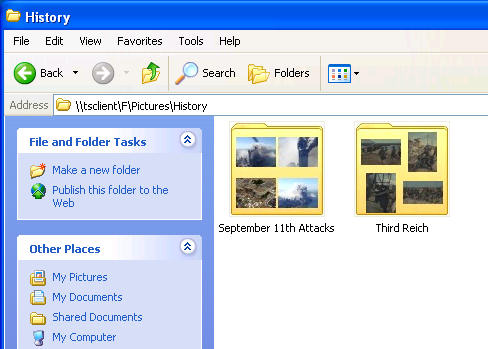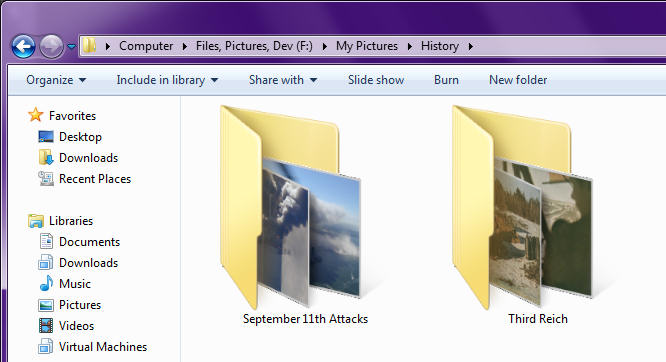New
#1
Windows Explorer Folder Preview Thumbnails - XP style?
I keep hearing (MS?) people saying that if you move to win7 your only option to deal with any gripes you might have with it s way of doing things, is to just cope with them.
Well now, aint that some way to spoil your customers!
Heres what.
I ve got folders with images and I do a lot of sorting and moving around and when I used XP I could see little fancy tumbnail previews of the images inside the folder, ON the folder icon.
Windows 7 does this too but in an inept, I-need-to-be-different-for-differents-sake kinda way.
Now, why the heck would MS want to go changin stuff around that aint needin no changin around I wonder.
Then I wonder if theres somewhere I can change this around to a practical setting but soon realize theres no such setting anywhere.
... hence I ve arrived here.
Is there a hack/tool/whatever around someplace that will let me fix Windows Explorer tomake it useful to me once again?


 Quote
Quote