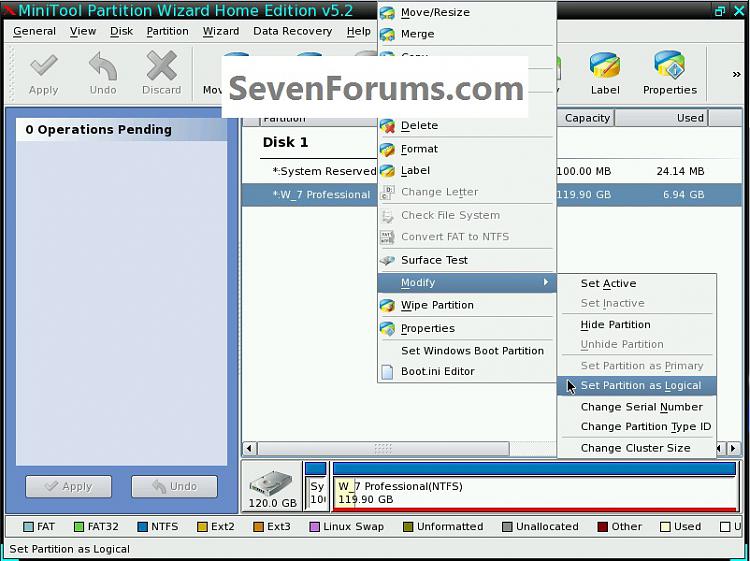New
#1
The 4 primary partition problem
People come to me with brand new laptops with an OEM installation of Win7 that have already 4 primary partitions. Those are usually:
1. A 100MB active boot partition that contains the MBR (Master Boot Record)
2. The OS partition that contains Windows7
3. The recovery partition
4. And often also a tools partition with the OEMs specific tool box
Since I always recommend to create a seperate Data Partition (but also warn them of the dreaded dynamic partitions), they ask me how to fiddle the Data partition in.
Now it is pretty obvious that #'s 1 and 3 must stay primaries because they are both boot partitions. But one should be able to change #'s 2 and 4 to logical partition (possible with Partition Wizard - at least the 4.2. edition). I wonder though how this creates an extended partition container.
Does anybody see any harm done if one converts #'s 2 and 4 into logical partitions and are there any interim steps required to get the container? (I hate to try it on someones laptop and create a mess). I believe that BFK already stated in one of his tuts that #2 is a candidate,


 Quote
Quote