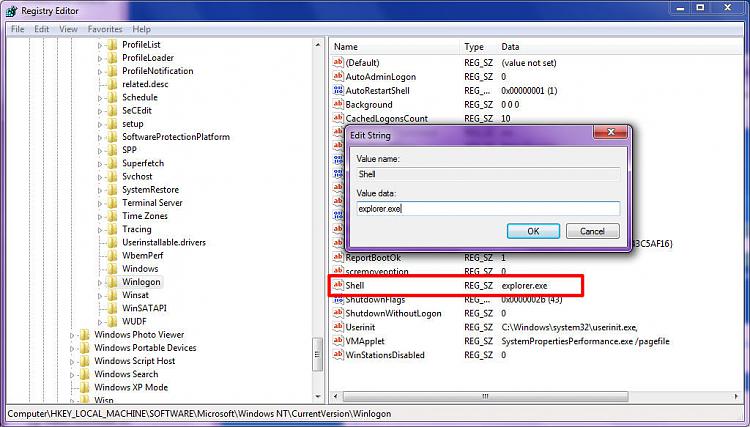New
#1
"open with" dialog at windows startup
Greetings.
I am having an odd problem with Windows 7 Home Premium. When Windows starts, an "open with" dialog pops up asking me what program I want to open "computer" with. I have not been able to resolve this issue. Computer works properly once Windows has loaded. I ran msconfig and there are no unusual startup services, last virus scan came back clean (ESET Nod32). I did just remove a trial of Novabackup. I also disconnected a network drive I do not use anymore. But I was having the issue before I made these changes.
Thank you for your time.


 Quote
Quote