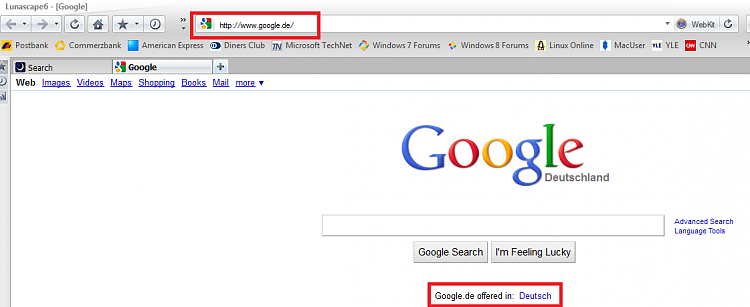New
#1
Everything turns to French, how to keep English ?
Hi,
I would like to keep all settings on my PC in English (browsers, research engine...etc). This is easier and faster to find solutions to any hardware or software related problems, and helps me to improve English!
The problem is that the programs often turn automatically back to French after I set them in English!
For example, I can't keep Google home page in English! When I set it to English it quickly turns to French and research results appear mostly in French! I tried to change the language settings into English in all language settings but no change!
Worse, sometimes when I download an English version of a program I have it in French after installation!
I think this is due to automatic detection of country and OS installed. Is there any way fix this automatic detection or turn it off to avoid being targeted by local ads and languages?
I want to keep English as my default language for every thing on my PC but this seems impossible!
Does the changing of OS to English would be the right and good solution?
Last edited by win7en; 27 Nov 2010 at 21:37.


 Quote
Quote