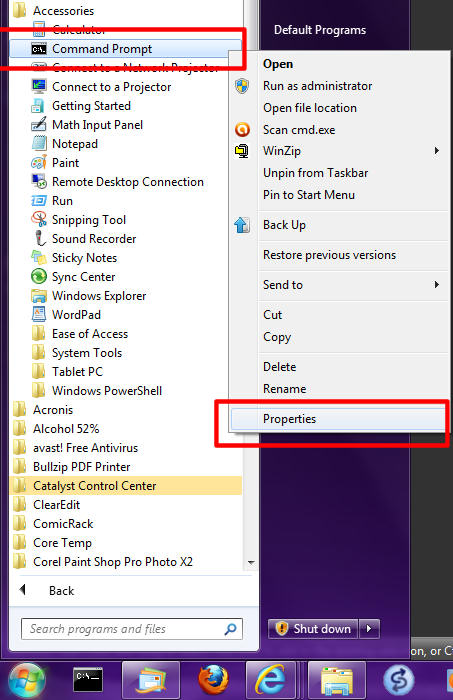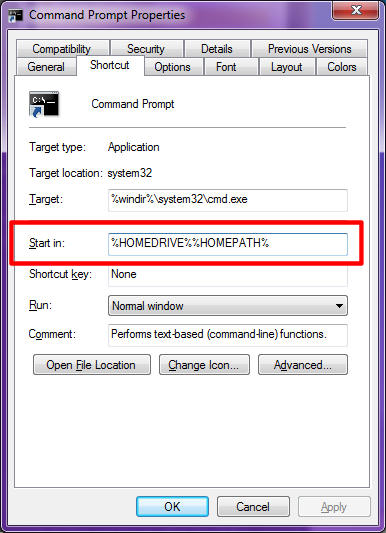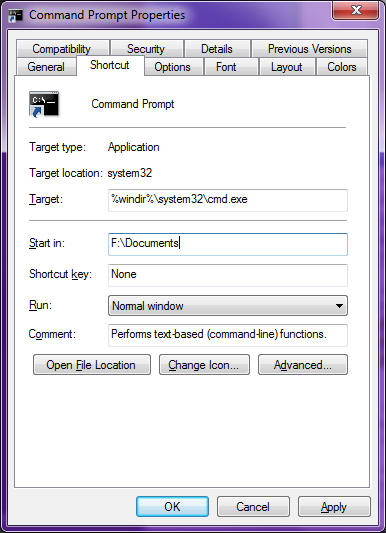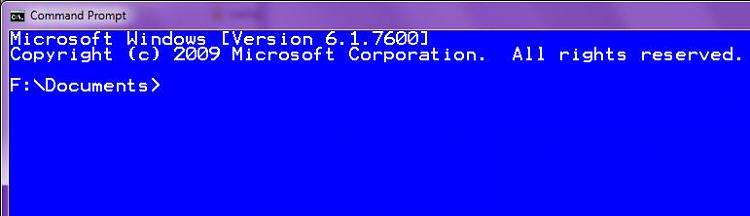New
#1
starting folder of CMD.exe
From the start menu, invoking CMD.exe will take me to c:\users\owner.
However, if I right click the start menu icon in order to make a desktop shortcut, the resulting short cut takes me to c:\windows\system32.
Why the inconsistency and how do I fix this?


 Quote
Quote