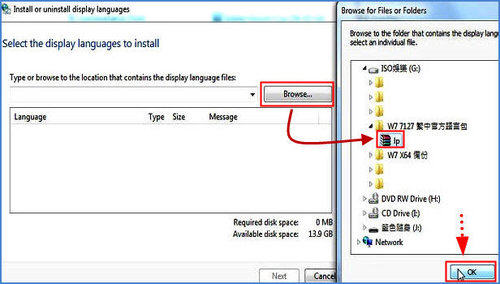New
#1
Language Pack question
Hi,
how do the LPs work? I know there are some LPs that needs to be incluted in the Windows installation CD.
But now i saw a LP (for build 7229) that is a 2GB iso.
Is that something that i have to install after Windows (no integration)?


 Quote
Quote