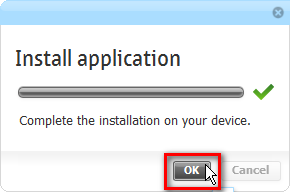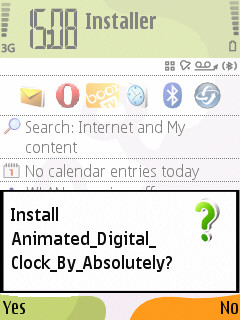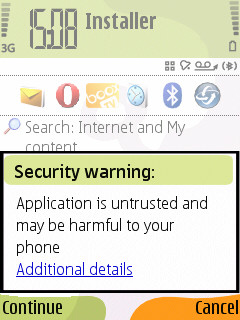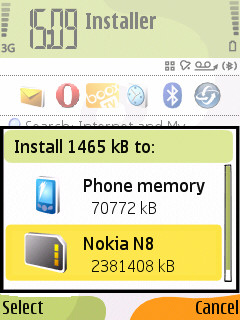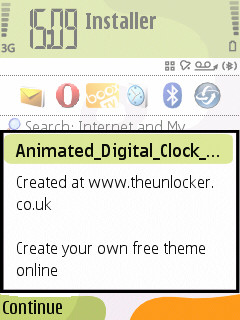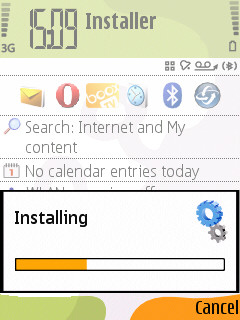New
#1
File Extensions
Hey guys,
Is anyone familiar wit the JAD/JAR/SiS file extensions or file formats?
I know that they are mobile phone related. Friend of mine downloaded a theme for her mobile phone and asked me how to go about with these file ext. As far as I know, all she had to do is download the file, save it onto her mobile phone and execute from there. No success!
Can you run these file ext. in windows 7 so that they install onto her phone?
How does one go about this when it comes to JAD/JAR/SiS files?
Regards,
Gin


 Quote
Quote