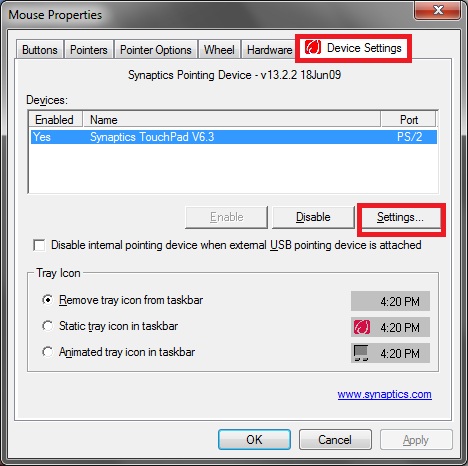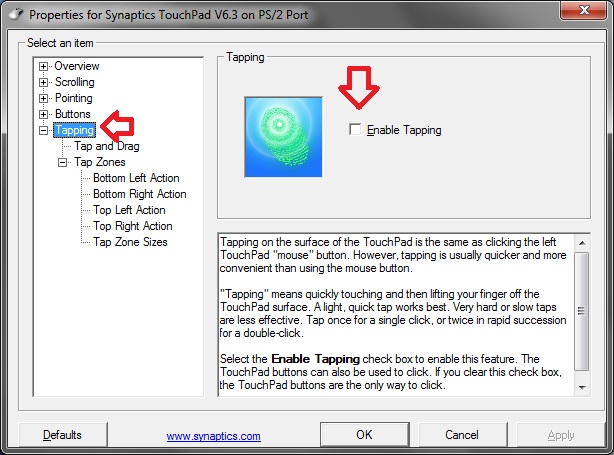New
#1
Turn Of Double Tap? Please Help!!
Hey there all,
The name is Paul, If you read this z3r010 I'm the guy that fitted your Airconditioning wanted to send you a PM but not able to yet...?
My question is just recently installed Win 7 and since I have I am unable to to turn off the double tap, now I know my way around a PC quite well but for the life of me I just can't find this pescy setting, Please help...
Regards,
Paul


 Quote
Quote