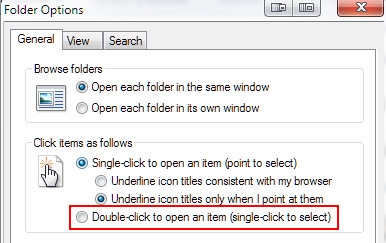New
#1
cursor auto click
I recently bought a laptop with windows 7, and the cursor automatically click. for example if is hovering over a searchable item, it will click with out me doing anything. this is the most annoying feature. I have spent a lot of time trying to get rid off. has any one else experienced, this if so how can i fix it


 Quote
Quote