New
#1
Problems with Windows 7
My task bar does not look the way it should and i dont know how to fix it
This is how it looks
This is how it should look.
second my icon is missing for steam
The icon still opens steam just does not show what it is.

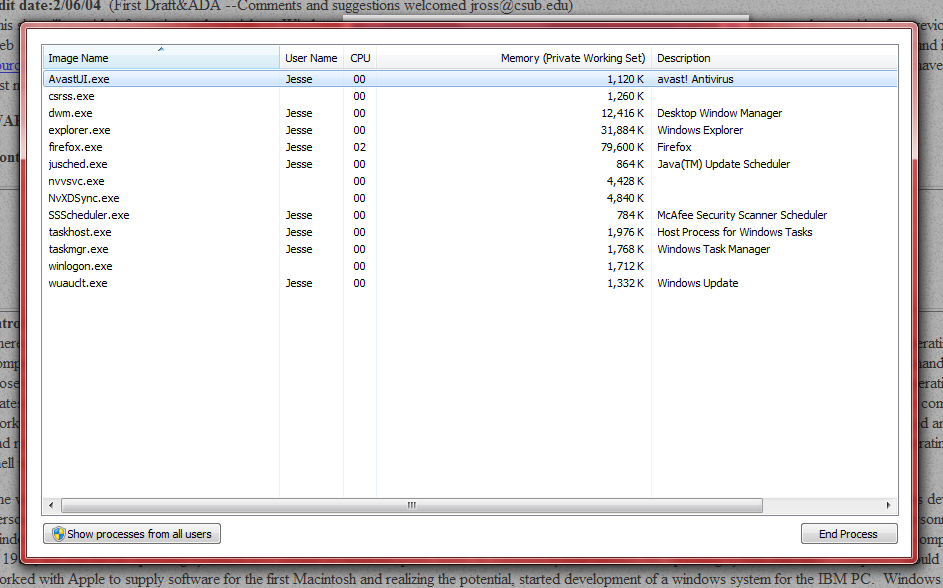


 Quote
Quote

