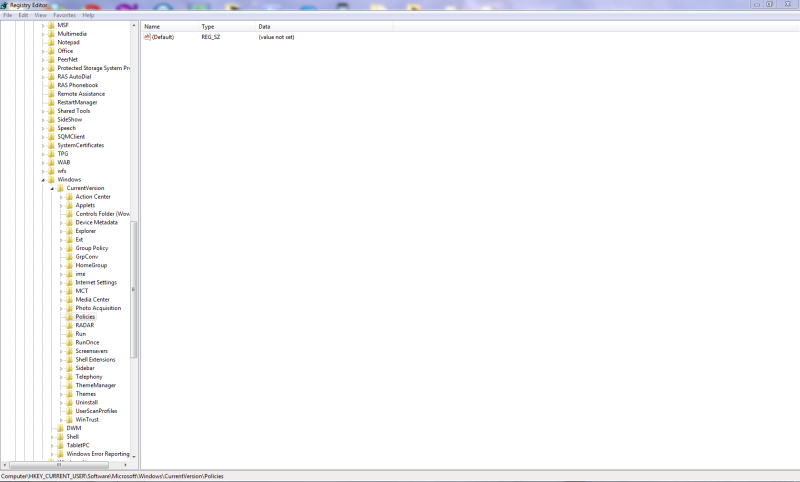New
#1
System administrator has set policies to prevent this installation
ok i have been dealing with this for a while i get this when even i try and download windows live essentials and any .msi files and i have been unable to figure it out, couple that with when trying to install itunes i get windows installer service could not be accessed it is getting quite frustrating. any help would be greatly appreciated


 Quote
Quote