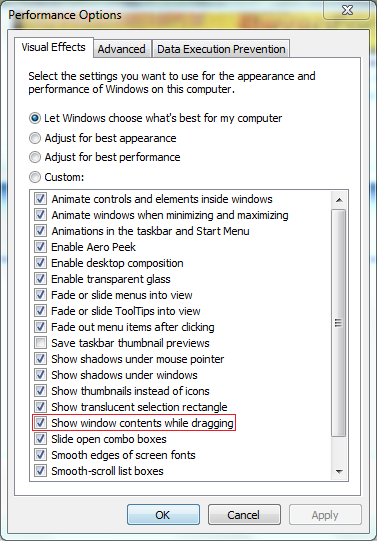New
#1
There is a problem with the interface in Windows 7.
Everytime I drag an object the icons/windows don't move with my cursor. It's been a problem that has been annoying me ever since I reinstalled my Windows 7. I have a screenshot so you guys can see my problem.

Last edited by Dwarf; 04 Jan 2011 at 12:06.


 Quote
Quote and type View advanced system settings into the search box and press enter/return. Provide administrative credentials at the prompt. Under Performance click on Settings... Ensure that Show window contents while dragging is checked, as shown here. Click OK twice to close the dialogue panels. If the change does not take place straightaway, log off and back on again or restart your machine.
and type View advanced system settings into the search box and press enter/return. Provide administrative credentials at the prompt. Under Performance click on Settings... Ensure that Show window contents while dragging is checked, as shown here. Click OK twice to close the dialogue panels. If the change does not take place straightaway, log off and back on again or restart your machine.