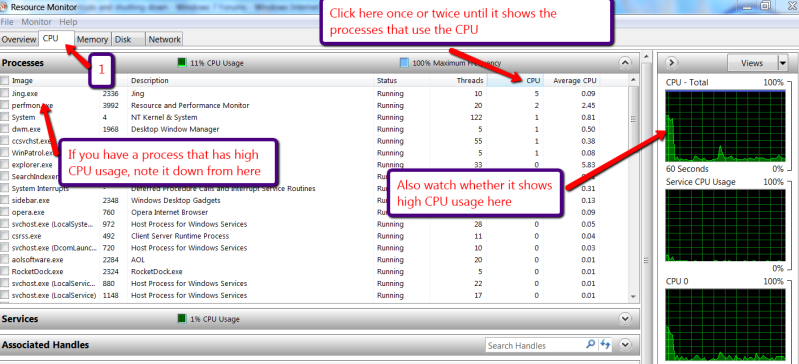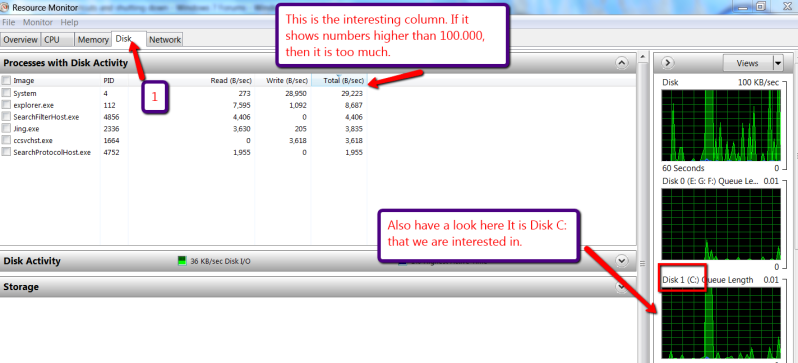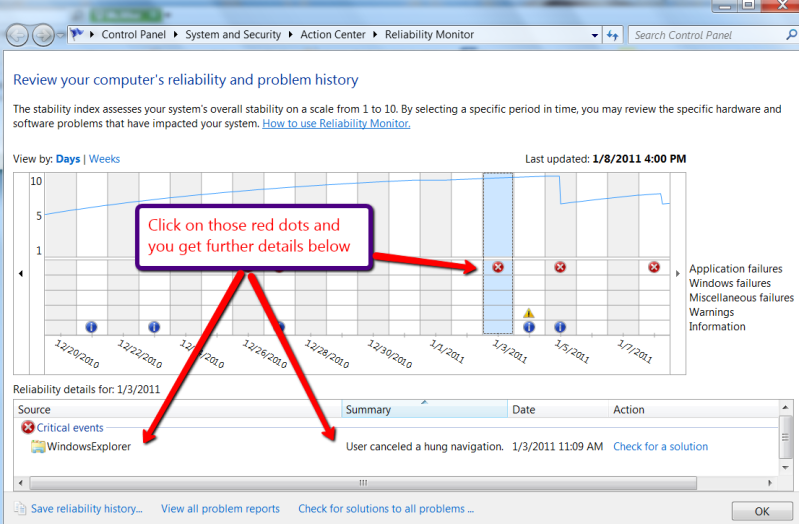New
#31
The internet cable comes from your Router that the ISP gave you. It is often yellow; but I also have blue and black. The plug looks similar to a USB plug (e.g. on the cable from your printer) - just a tad bigger. And do not worry. Any question is a valid question.
PS: I will make you a seperate posting on the Resource Monitor. But I first have to make a few pictures to post for you.


 Quote
Quote