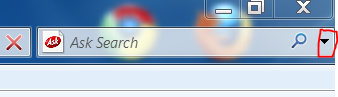New
#1
How do I change the search provider in the taskbar address toolbar?
Somehow the search provider in the Windows 7 taskbar address toolbar has changed from Google to Yahoo. I would like to change it back but I have no idea how. I am using IE8 and the search provider there is Google; Yahoo is not even listed; yet the taskbar address toolbar always uses Yahoo ... Where is the setting I need to change?


 Quote
Quote