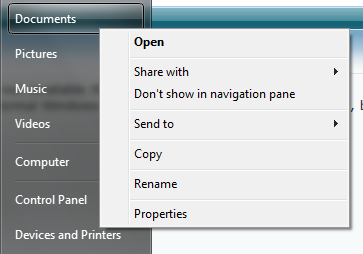New
#1
Windows Explorer Startpath
Hi community,
great source of knowledge in here.
I have a little problem which i can't figure out.
I have removed the libraries and favorites from the Windows Explorer.
From now, i can't open the Windows Explorer from the contxt menu of the Start Button.
- Remove libraries: How To Disable and Remove Libraries from Windows 7 Explorer » My Digital Life
- Remove favorites: How to remove "Favorites" from explorer
I think it points to the library, which is gone.
Does someone know, how i can fix the code?
Thank for your reply.
Sincerely
Wonko


 Quote
Quote