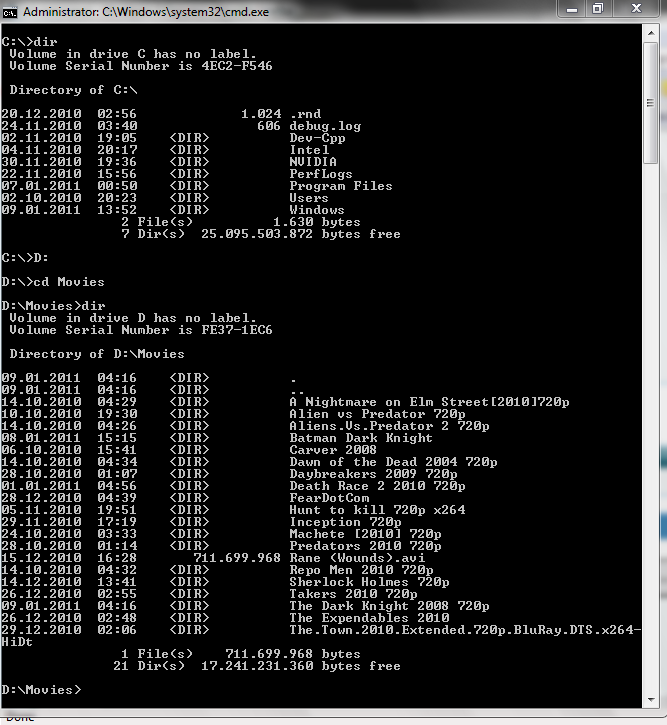New
#1
cd command
i know i am doing something stupid here, but i can't figure out how to cd to a folder on another drive.. i type cd X:\xxx or cd W:\xxx and get no resonse whatever.. it just goes back to C:\> ... please enlighten me & forgive my stupidity..
thanks


 Quote
Quote