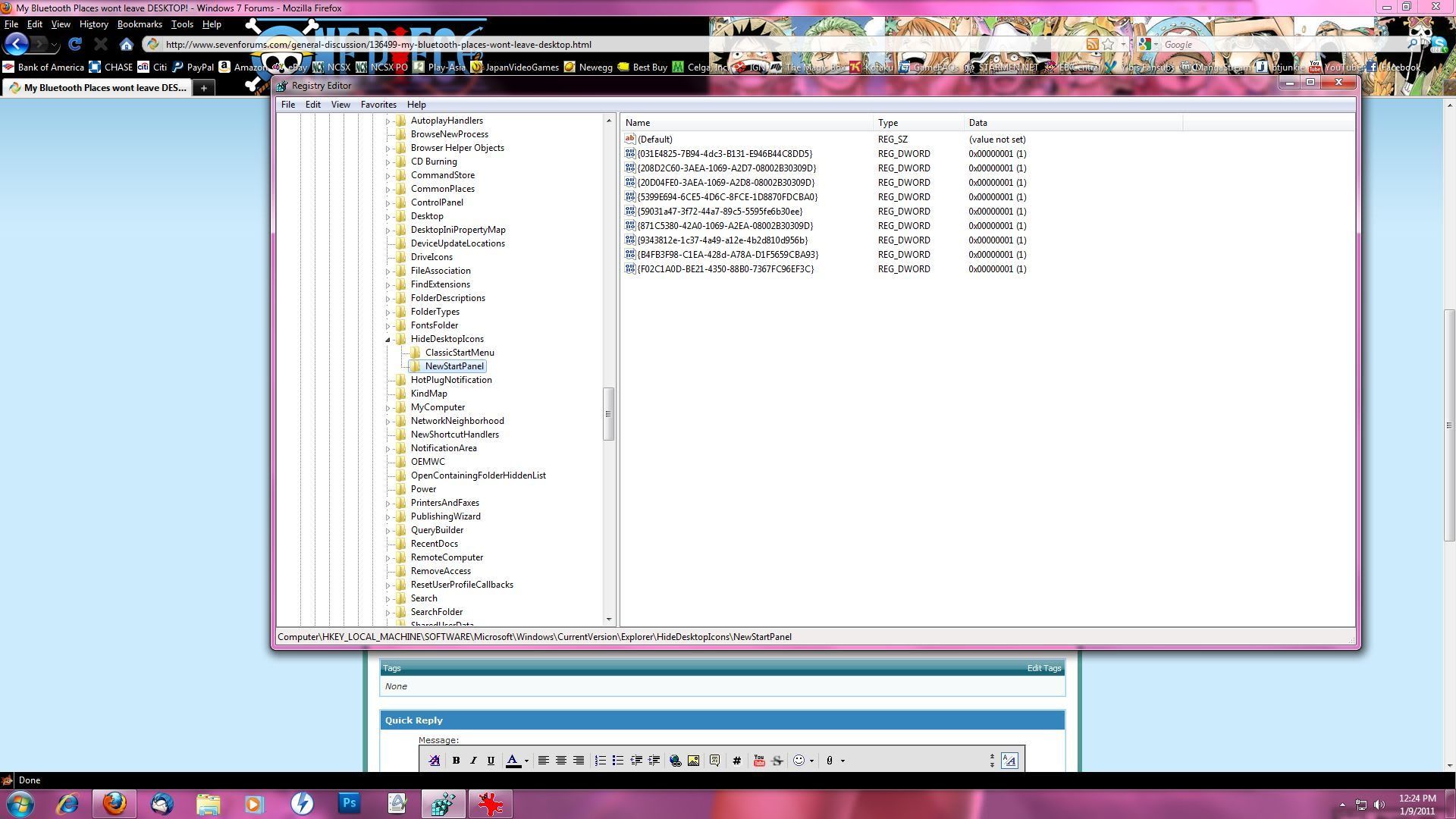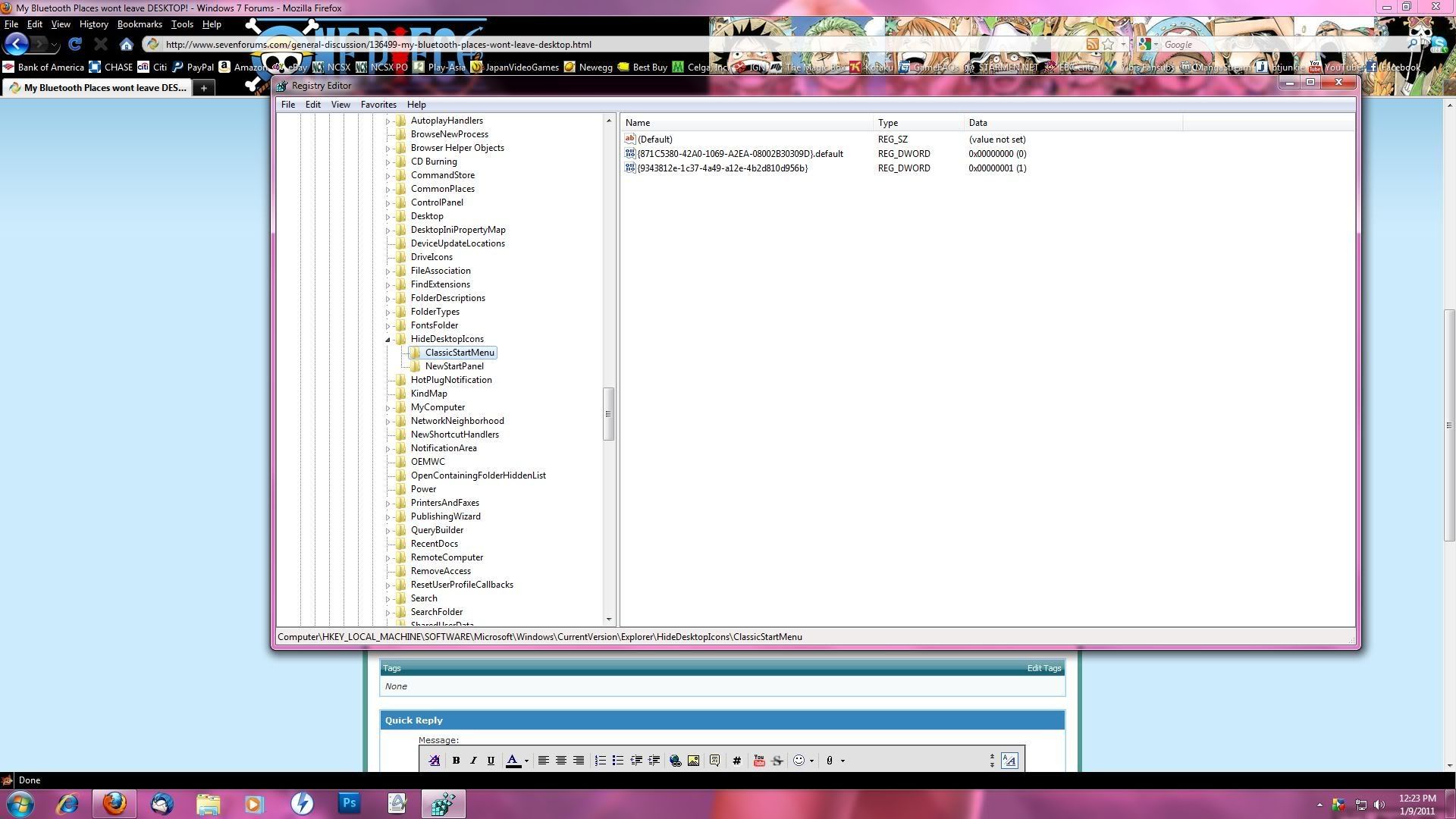New
#1
My Bluetooth Places wont leave DESKTOP!
Hey had to install drivers to make my BT Headset work with skype... it installed a icon on desktop that called MY BLUETOOTH PLACES. And I cant delete it trash it or move it. Any ideas?
Windows 7 ULTIMATE 64 bit


 Quote
Quote