New
#1
Moved or missing files
I discovered a week or so ago that some of my desktop images had changed but as weird things tend to happen when using windows I didn't think too much about it until I tried to run one of the games whose icon had changed. A message appeared saying the the file 'something.exe' has moved or is missing and can't be started.
I have searched for the file (which later ended up being files) using the start menu search and all that appears is the now broken desktop icon. My .exe files are just gone. Unfortunatley a game that I had worked hundreds of hours on modding has also vanished. My entire nwmain.exe file is gone as is countless downloads for the Neverwinter Nights game and expansions. I've done a restore to before this happened but to no avail. Any ideas? Sorry if this has been posted before, I did look but after a while I stopped looking as it didn't look to be a recent problem.


 Quote
Quote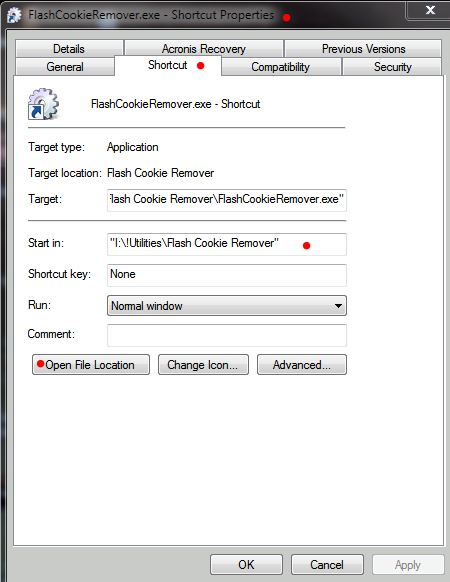

 I was hoping for a quick fix lol. I did the scans for malware like you suggested anyways and nothing came up. I do have a couple things in quarantine in my AVG vault however, though when I looked at the files a while back they didn't seem to be from anything to do with the files that are currently missing. I'll take another look. Anything else I should try?
I was hoping for a quick fix lol. I did the scans for malware like you suggested anyways and nothing came up. I do have a couple things in quarantine in my AVG vault however, though when I looked at the files a while back they didn't seem to be from anything to do with the files that are currently missing. I'll take another look. Anything else I should try?