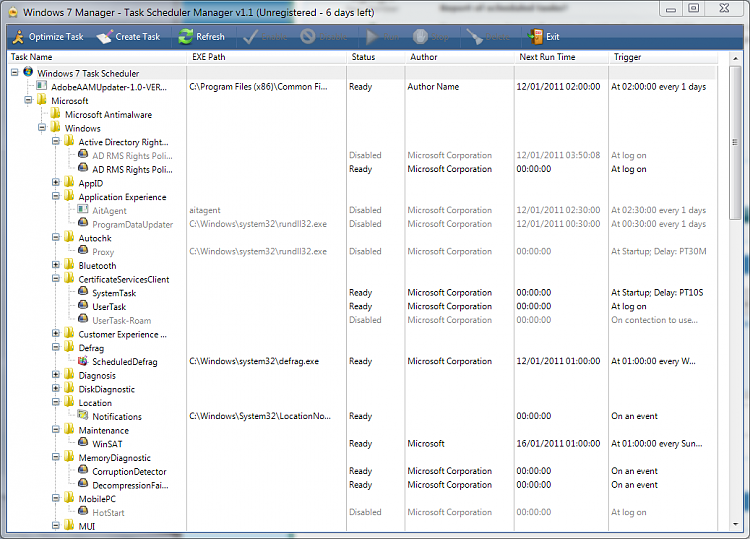New
#1
Report of scheduled tasks?
Does anyone know of a way to get a human-readable report or tablular printout of all scheduled tasks with triggers/actions/conditions/settings? It would help me to understand better what's going on and to optimize things.
TIA


 Quote
Quote