New
#1
What's happened here?
I don't know what's happened, but for the last couple of days or so right clicking Computer from the right-hand side of the start menu and choosing Manage isn't working correctly. After providing administrative credentials, I get the following message:
It's no big deal, because there is an alternative way to get there which is via the Administrative tools link. I wonder if it is something to do with my messing around with blank icons and removing the shortcut arrows here?
Make icon invisible

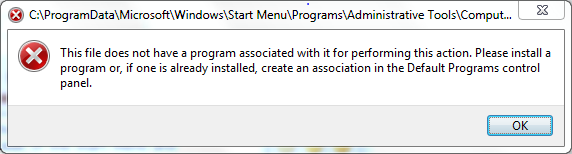

 Quote
Quote