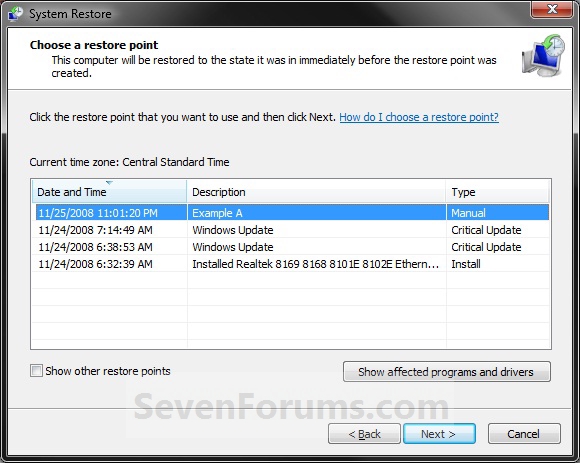New
#1
Windows 7 not remembering settings after restart
Windows 7 Home, x64
I was starting a game (Trackmania United) and it froze and nothing was responding so I held the power button and restarted.
When it powered on and i went into Windows i noticed everything had gone back to default, the background was different, system colors, nothing on Taskbar or Start Menu.
Now I can't have permanent settings, for instance I like the System Tray to have all icons showing all the time, but when I restart it only shows icons that are actively used and i must click an arrow to see background icons that are not in use but are still running.
I also cannot pin Shortcuts to the taskbar, when I right click an open program and click 'Pin to Taskbar' it simply does not allow me to click this, literally I can not click this option. I am the admin of the computer and only use on it. Thanks for help, very odd of this to have occurred.


 Quote
Quote