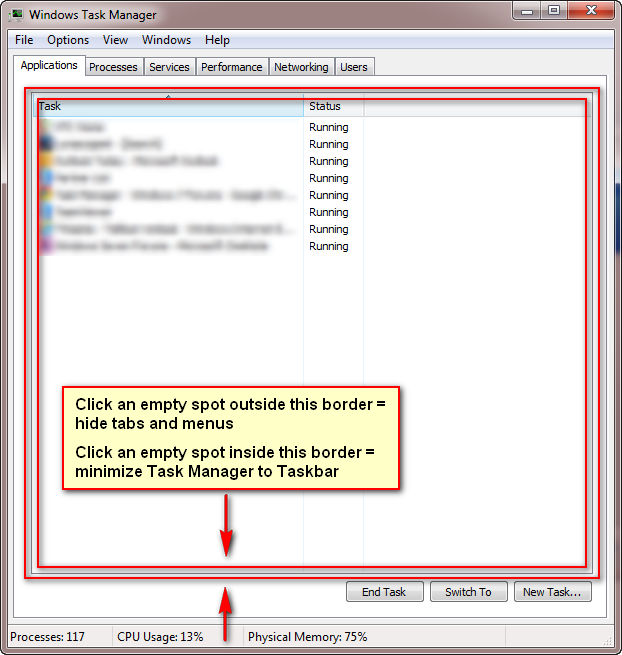New
#1
Task Manager
For some reason, when I call up this utility, it only displays one screen, the first which lists applications. There are no tabs for the other screens (it doesn't even have the min-restore-close buttons either). It has been this way for a few weeks, because I haven't found it critical enough to take to "task", because I do have Process Explorer to use. I do not have the option in Process Explorer selected for it to replace the Task Manager, so I doubt that it is the cause of the problem.
I know the general steps for a problem such as this...System Restore, Repair Install, etc., but I was hoping that something simpler might do the trick?


 Quote
Quote