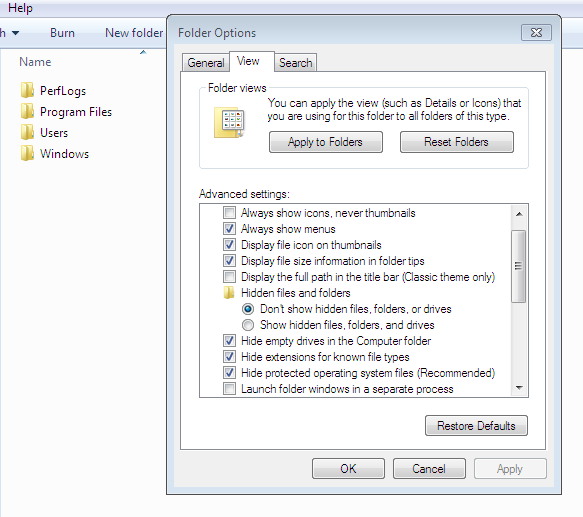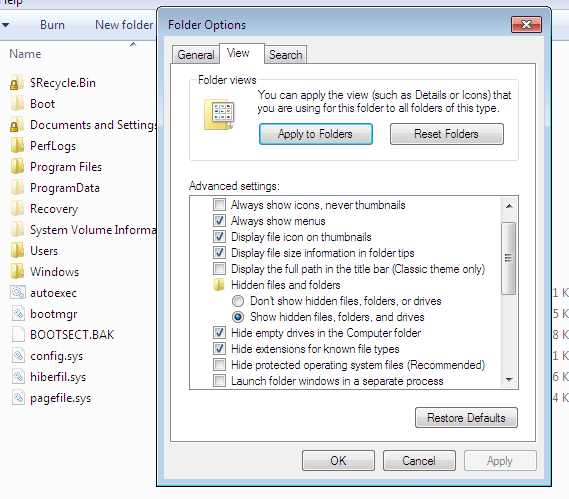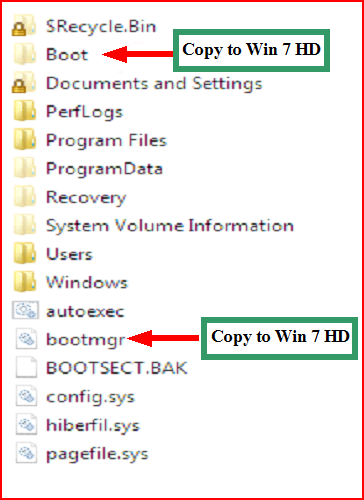New
#1
Moving Boot manager.
I was reading this thread and instead of necro'ing it i decided i would make my own.
I'm having trouble with the whole "BootMGR is missing" error.
I was going to try use my SATA cable for a diffrent device for about 20-30 mins but after unplugging my storage HDD i got the Bootmgr is missing error and apparently my boot folder is on my storage HDD
So reading that thread stated above i tried moving the files from the boot folder over to my C drive and using the elevated command prompt to try fix it. The command prompt said it had done it correctly and i restarted windows and tried booting from my C drive but no, it didn't work.
This is my Disk management screen.
I'm unsure on how to move the boot folder to the C drive so it can boot without my storage HDD (X drive)
If you know how to move it please post!:)




 Quote
Quote