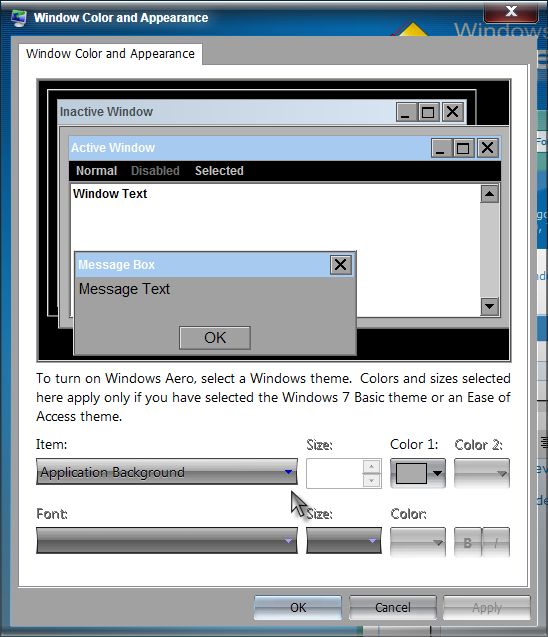New
#1
Blacked out forms
Recently I am finding blacked out pages. They show up on items like HELP flyouts where the active screen is all black. Also happened on activation pages for software
and the opening screen on Corel Draw X5.
is this caused by Aero or something gone wrong with display?
It happens only on interactive things where typing or clicking is involved.
Last edited by ozman; 22 Jan 2011 at 19:07. Reason: added info


 Quote
Quote