New
#1
Can't Delete Folder
I keep getting this error when I try to deleted the folder;
I unchecked and applied Read Only, but the box stayed checked like that.
I'm logged in as myself, which is an administrator account
Any I have full permissions for the folder I am trying to delete:
Any idea what I am missing and why I can't delete this folder?
Thanks
Jamie

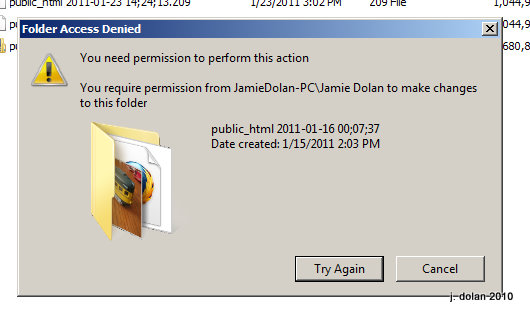

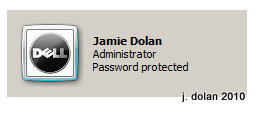
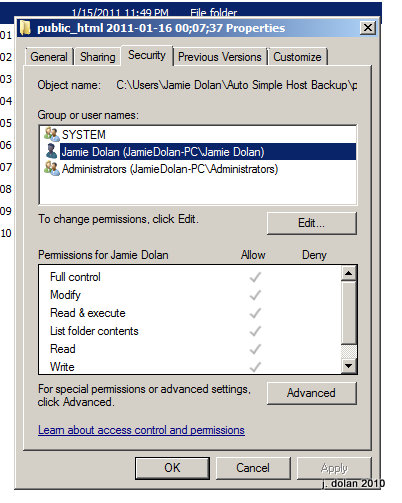

 Quote
Quote