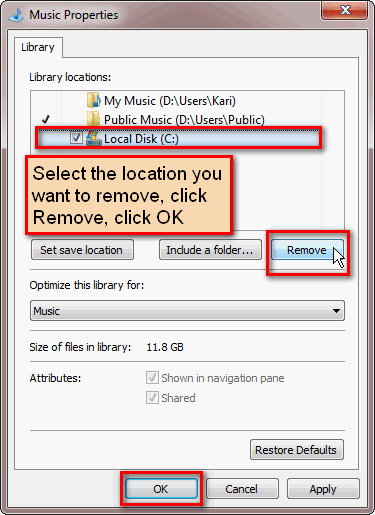New
#1
C drive in the Music folder?
Ok so i would really like to get rid of the C: folder inside the music folder. I have no idea what its doing there and its making Windows Media Player and iTunes get every music file from the C: drive. That means all the sounds from my games and such get imported. It would be alot easier if i could just unassociate the C: drive in my Music folder. Can anyone help?


 Quote
Quote