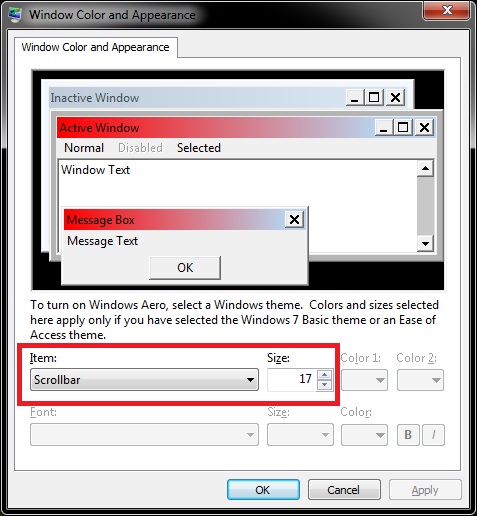New
#1
UI elements gone big and zoom problem
I'm not sure how it happened, but it looks like something has changed my user profile in Windows 7 to show really big dumb looking UI elements (e.g. scroll bars) and to zoom in too close to text.
Every time I load a page in Internet Explorer, it is zoomed in too close. I zoom out again but it still zooms in on the next page load.
I'm using a HP Touchstmart Tmt2 tablet with touch screen and though the scroll bars are handy for touch interaction, I rarely use the touch and am really put off by how big they are.
I've included 2 screenshots to show the problem, hopefully someone can point out some setting that got changed accidentally?


 Quote
Quote