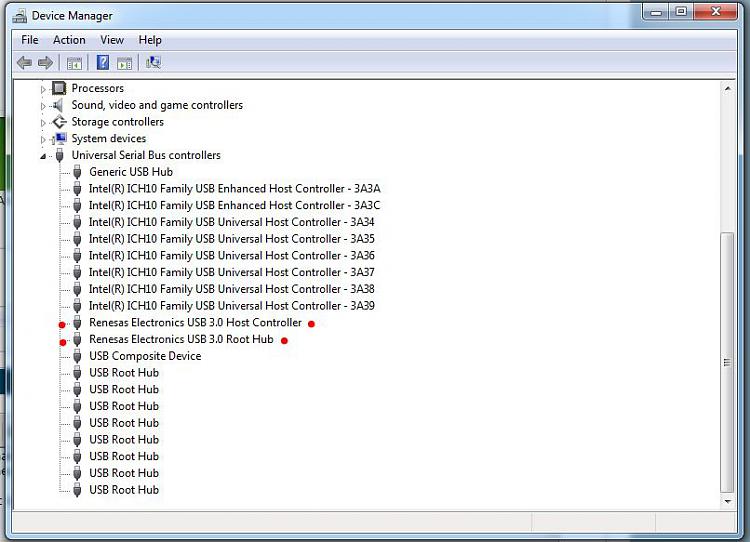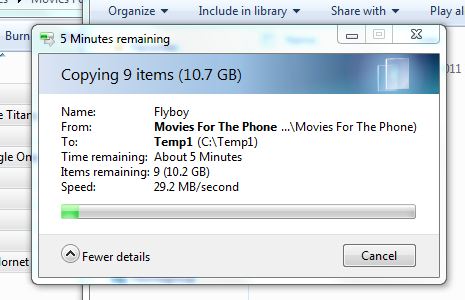Usb 3.0
-
Usb 3.0
Has anyone gotten their USB 3.0 speed up to at least 3GB/sec yet? I have two 2TB extrnal hard drives and on my lap top I have 2 ports for 3.0. But when I send information out to the HDD's I get speeds like 10MB/sec. When I ask one extranal HDD to send information to the other extranal HDD I get speeds like 60-70MB/sec. How come I'm not getting speeds like I've read?
-
-
Does the External Hard Drive supports USB 3? If not, it won't go faster than USB 2 even if it's plugged on a USB 3 port.
-
Your two external are likely still USB 2.0 not 3.0 which will limit the speeds to what the older bus supports. Once the newer 3.0 drives are seen as some 3.0 flash drives are already being seen at vendors you should notice an increase.
One thing to be aware of with usb drives over eSata for example is that you will tend to see lags at times as the bus is taxed over being plugged directly into an onboard controller. You will see when going to transfer large files or several files even entire folders.
Another to note is the speed 3.0 is rated for is the maximum transfer/access speed not the actual every day speed you will always see.
-
-
Yes, both extrnal HDD are 3.0
-
That's good to hear! The speed rating you see for any bus you have to remember is the max speed you can expect to see with ideal conditions. In real life however the average tends to be slower.
Here I run a pair of Sata III internal drives with the faster 6.0GB per second bus but wouldn't expext to be constantly seeing that speed especially working with volumes of small files or some lager ones at times. At times it doesn't seem to be any faster then browsing the second Sata II drive in. Yet the S3 drives are plugged into S3 ports.
At times however when you go to click on one of the two in an explorer windows and everything comes right up fast then you will know you are starting to peak. At other times when access seems to lag a bit... you know how that goes.
-
You also need to make sure the drivers for the USB 3.0 controller are updated. They are different from the 2.0 chipset. Check with the manufacturer of the board and see what they list for drivers.
My USB 3.0 controller is made by Renesas.... note the red dots
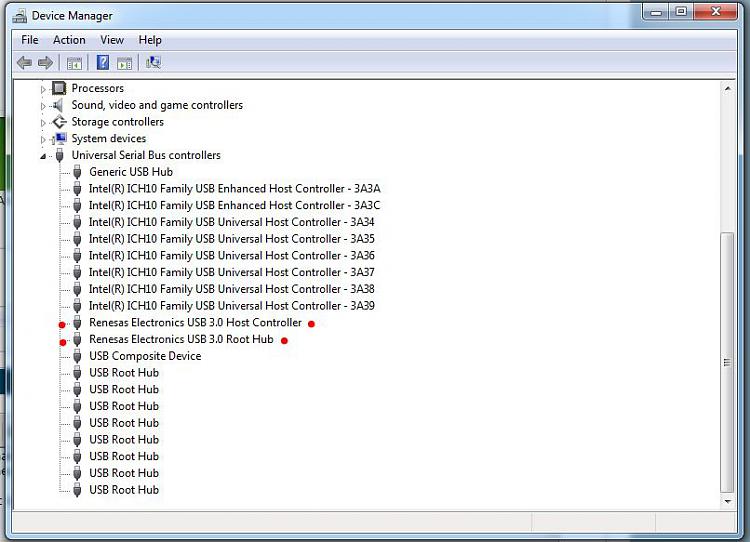
No I'm not using them so I can't say what speeds I'm getting.
-
-
sygnus21 - I'm using the same ones and I still can't get out of the hole. Any suggesitons?
-
You should see sequential access speeds faster than that transferring reasonably sized files. That is sub USB 2.0 speed. Sounds like you are limited by the internal drive if you can transfer between the externals at essentially hard disk speeds but not from the internal. Where is the source of the data when you are getting these 10 MB/s transfer speeds?
-
My source is when the windows box comes up and tells you how much longer or how big the files are or from where to where you are sending the files. It's the only thing I can find that will tell me anything. Do you know of any utilizes that will show me how fast things are going between drives? I'm really sorry about the spelling, my keyboard isn't working at spelling these days. LOL
-
Here's what I came up with transfer speed from dir to dir to give you some clue:
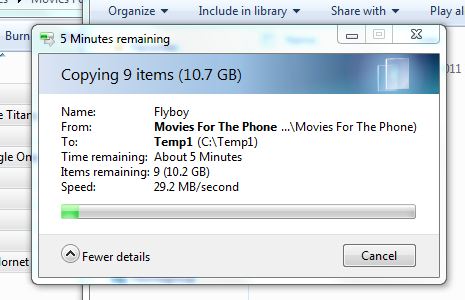


 Quote
Quote