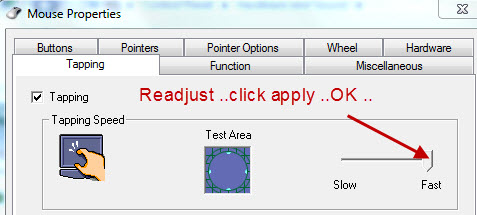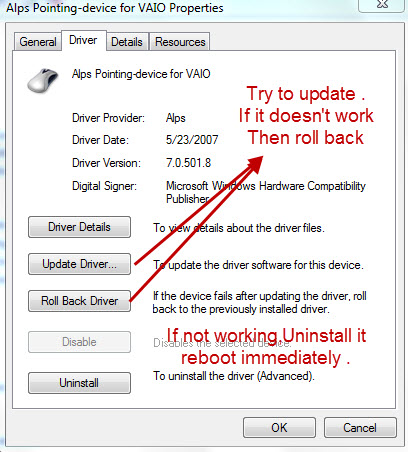New
#1
Have to Left Click twice in order to do anything.
My laptop has a gremlin. I have to left click twice in order for any normal left click function to work. It's like the first click doesn't register at all. Not a double click, but two separate clicks are needed. Frustrating..
Sony vaio, 64 bit, windows 7
Any advice gratefully accepted.
Alanoutaoz


 Quote
Quote