New
#1
Personal Folder
So, I'm having no luck finding anybody trying to do what I'm aiming to, so I'll throw it up here, and see if anyone has a suggestion.
I'm running W7 Pro x64, and want to set it so that when I click on my name (the personal folder link), it redirects me to the my documents I'd used under XP, which are stored on a file server. Anyone does this, or know how?
Everything I find on the topic talks about right clicking on documents and setting the path, but right clicking just lets me add things to my library (which my machine won't let me add, since I don't have search 4.0 installed on the file server).


 Quote
Quote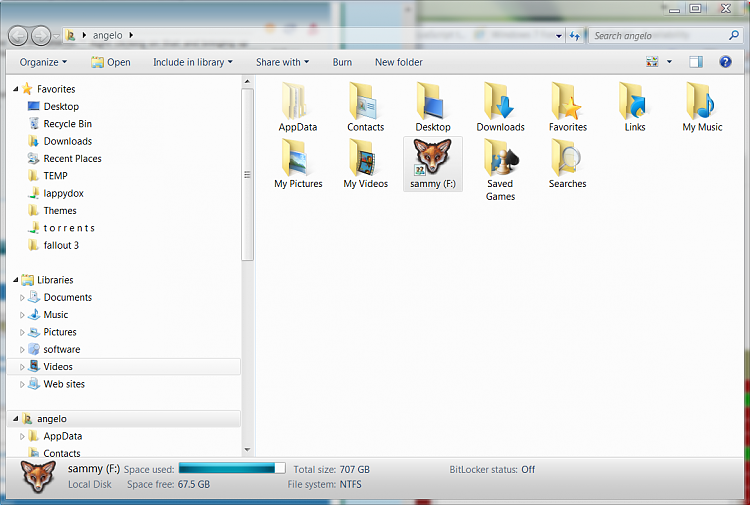
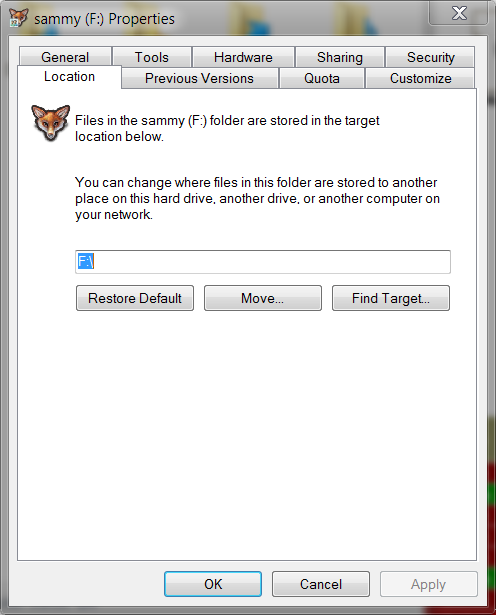
 )
)