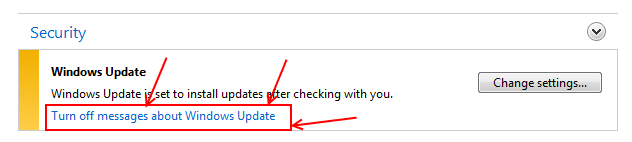New
#21
The real tragedy comes from solutions such as this. The Action Center is designed to notify you of discrepencies in system stability and security that could cause problems down the road. You way well think that these warnings are nagging, and interfere with your computing experience, but they are there for a reason.
Instead of removing the warnings that your antivirus or firewall are turned off, or of maintenance issues such as backup, is it perhaps not a better idea to eliminate the need for those warnings? Such as keeping your anti-virus active and updated? Or performing reguslar backups?
I'm not saying your method does not work. What I am saying is that getting rid of Action Center entirely reminds me a little bit of driving a car without seat-belts. You may think you're a good driver and don't need them, but the day will come when you'd which you lisened.
We'll see you in a while complaing about some crazy error on your system that you can't fix, and think Windows is stupid because it never should have been allowed to happen. Except the problem would be PEBCAK, because you previously disabled the one Windows feature that may have been able to alert you of a possible problem before it happened.
Have fun re-installing Windows...


 Quote
Quote