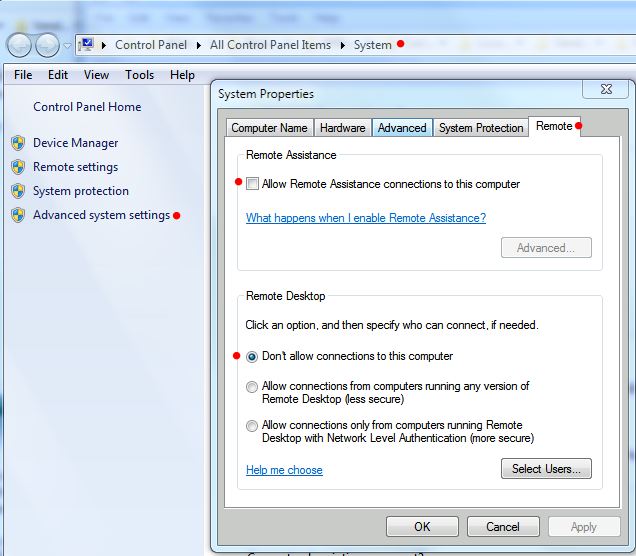New
#1
Very weird occurance..
So this has happened a few times.. and ive thought someone just got on my computer and went through my stuff.. However.. I took my wife to work this morning and when I got back tons of file folders and applications were open.. as if someone had gone through my computer. Well I know for SURE that there was NO ONE else in my house while this happened.. So this leads me to being extremely stumped.. Should I be worried that this is a security issue?? Has anyone else experienced this? My system is fully up to date on updates.


 Quote
Quote