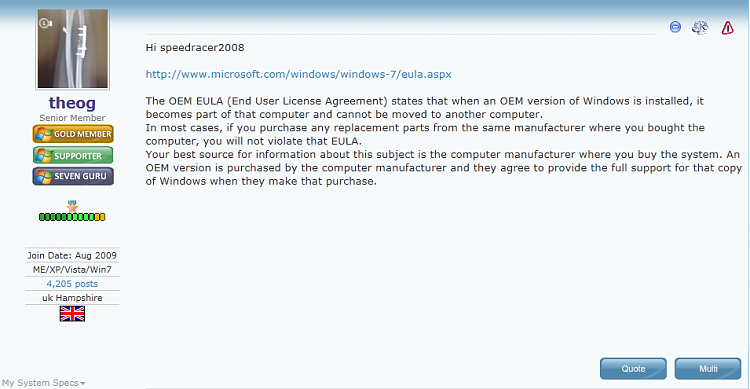New
#1
Unable to run win7 on new motherboard
I've had to replace my motherboard. When I start win7 it continuously reboots after the "starting windows 7" screen. I have tried the troubleshooting startup but it didn't detect any problems. I have also booted from the original win7 disk and run the repair utility but it didn't find any problems. I ran "bootsect /nt60 SYS /mbr" from the command prompt but this has not fixed the problem.
I've got Win7 Home edition OEM. Maybe this doesn't allow running off new hardware??
Has anyone got any suggestions?


 Quote
Quote