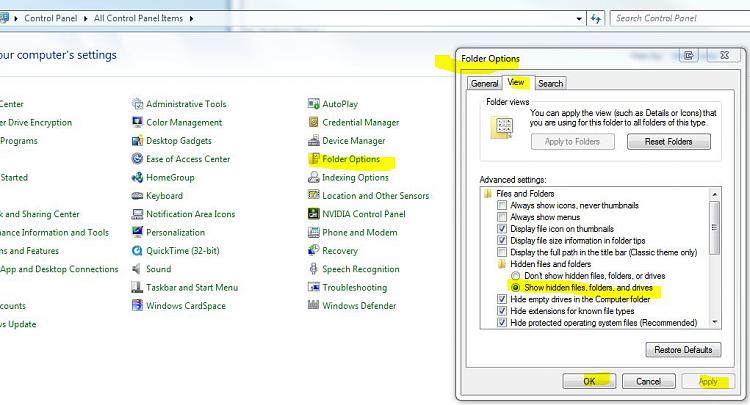New
#1
All users Application Data
I need to access the "Application Data" folder under "All Users" and have been unable to do so. Initially I was denied permission so I changed ownership of the folder but now instead of an "access denied" message, it simply opens the main "All Users" directory in a new window without entering the "Application Data" folder.
How do I get around this?


 Quote
Quote