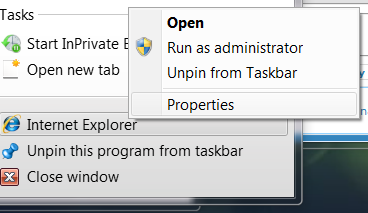New
#1
HELP! Windows wont open new window maximized
When i open ie8, it is maximized. New windows I opened were also maximized, but all of the sudden, if I open a new window in ie8, its not maximized as it used to be. I've tried maximizing the new window, then closing the old maximized window using control+file/exit (also tried control+file/close tab), followed by closing the new window the same way, and nothing seems to work! Please help :)


 Quote
Quote