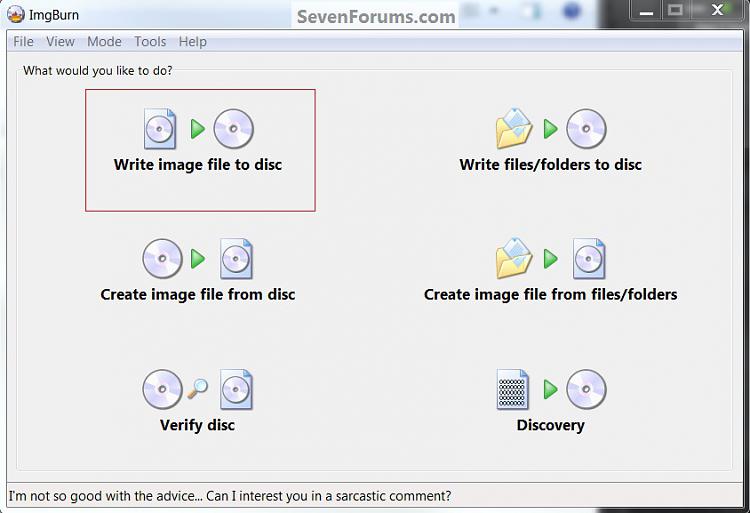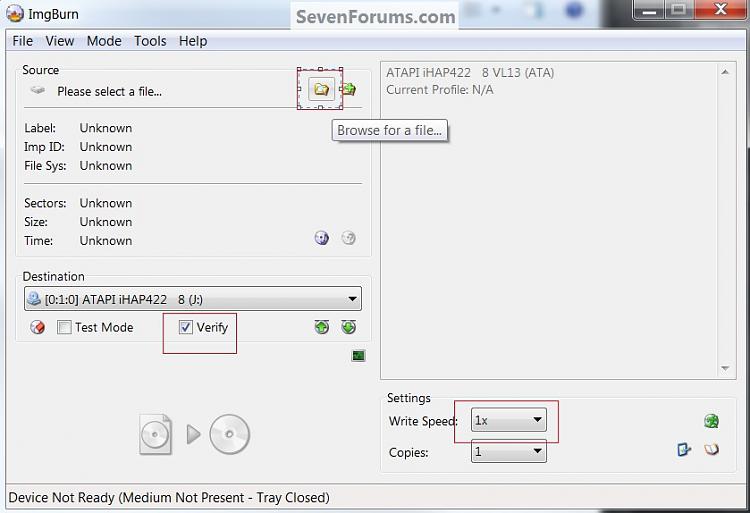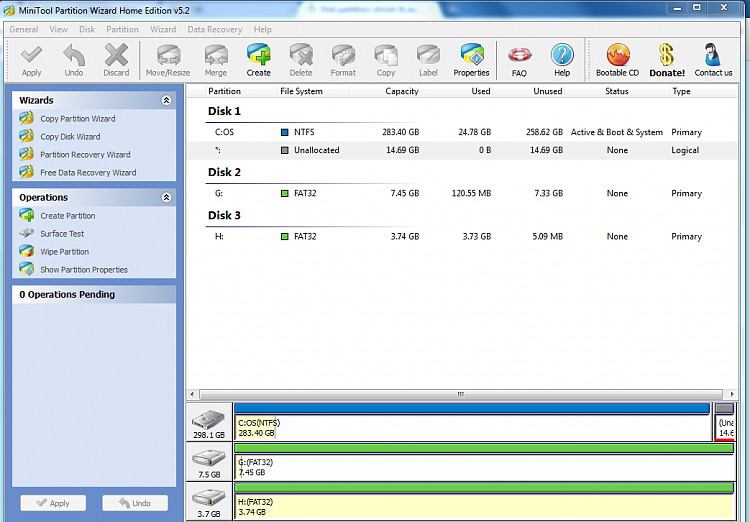New
#41
Hi, Sorry must be brain dead. Your post said move slider to right and screen shot showed moving to left. I chose the left. When I try to do this and apply, a box comes saying drive is being used and to restart computer and wizard with finish process. Nothing happens, must be doing something wrong. Getting a headache. LOL Any idea what I could be doing wrong. So close but so far. See screen shot.


 Quote
Quote