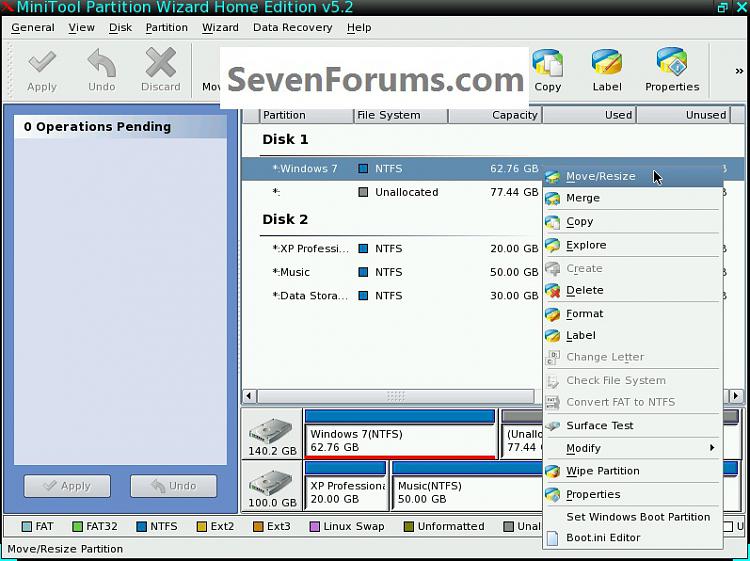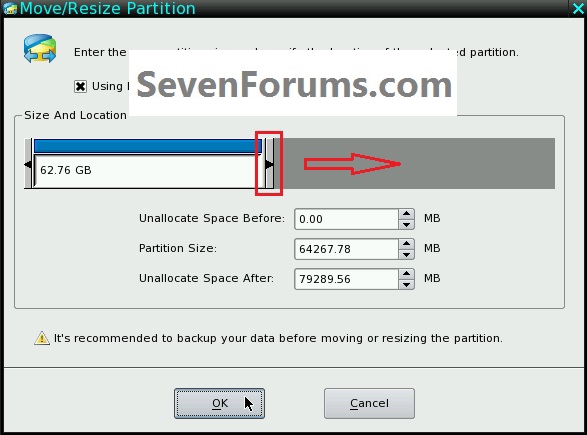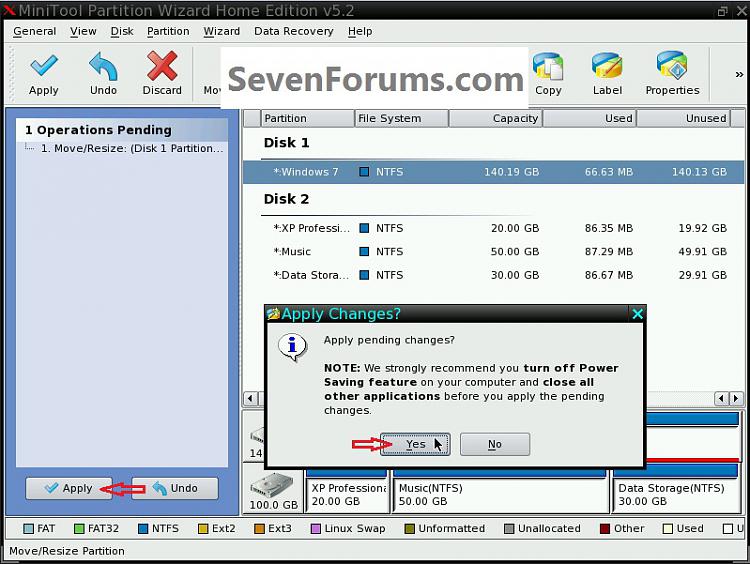New
#11
If you delete those two partitions all the way to the right, it simply means you will need those recovery discs to restore the computer. Since you have those discs created, you are fine. Just put those discs somewhere safe. My wife has an HP laptop, and the first thing we did was make those discs and then delte the partitions to make them usable space. You should be able to do all of this from within Disk Management as well...no extra software needed.


 Quote
Quote