New
#1
All Simple Volumes
Windows 7 Service Pack 1
I decided I needed a new partition and have done something that I don't quite understand. The computer still boots up fine and everything seems just as it was, operation wise, but something is not like it was before.
I have a 500GB HD and originally had 3 Primary Partitions.
These were the normal C: drive which I had set to a size of about 50 GB and a B: which was larger at about 400GB for movies and music and a smaller 10GB partition for files and documents.
So, I go to create another small 10GB partition in Computer Management, I right click on the large 400GB partition and select shrink. I shrank it by 10GB and created another partition.
Somehow, and I guess all of you can tell, I am no computer genius; I managed to create the extra needed small 10 GB partition but, I changed all the volumes that were primary partitions into simple volumes in one fell swoop.
Is this a bad thing? What are the advantages/disadvantages to this?
I have no primary partitions at all, just simple volumes.
Also, all the flash drives are primary partitions. That seems odd to me but, may not be odd at all because I have no idea what I am talking about.
Is it normal for flash drives to be primary partitions?
Last edited by Brink; 08 Mar 2011 at 02:30. Reason: merged

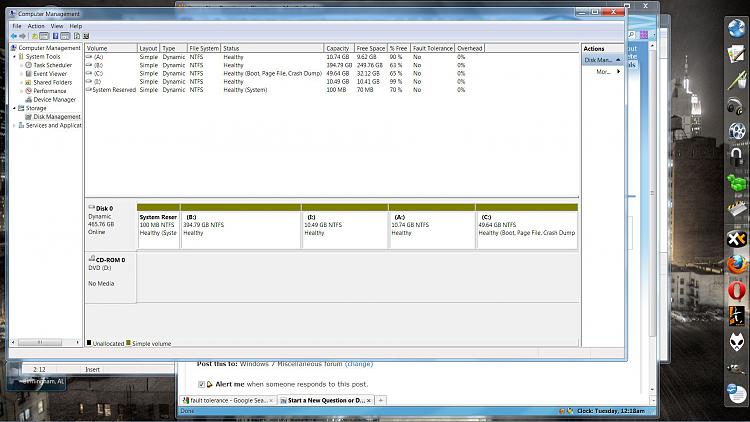


 Quote
Quote