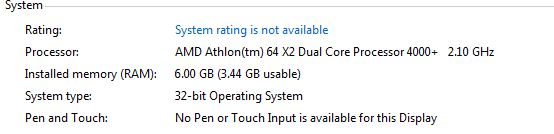New
#1
booted into old install of windows 7, help please
I was running 32bit windows 7 and ran into a bunch of problems so I installed the 64bit version and everything was running great then all of a sudden the computer turns off, it was similar to a blue screen except there was no blue screen. My computer restarted and when I logged back in it was the old 32bit version from before, I thought a fresh install formats the drive? How can I get rid of this 32bit version and log back into the 64bit version, there's no dual boot option if that's the case. Any help would be appreciated, thank you.


 Quote
Quote