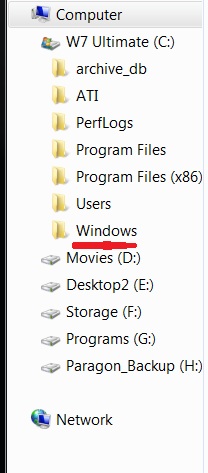New
#1
Windows 7 Reinstall ?
I recently had a bsod crash that required a reinstall of Home Premium 64 bit. I now cannot access or find files that were in my user folder. Can anyone offer any help or point me in the right direction?
Thanks in advance.
Mike


 Quote
Quote