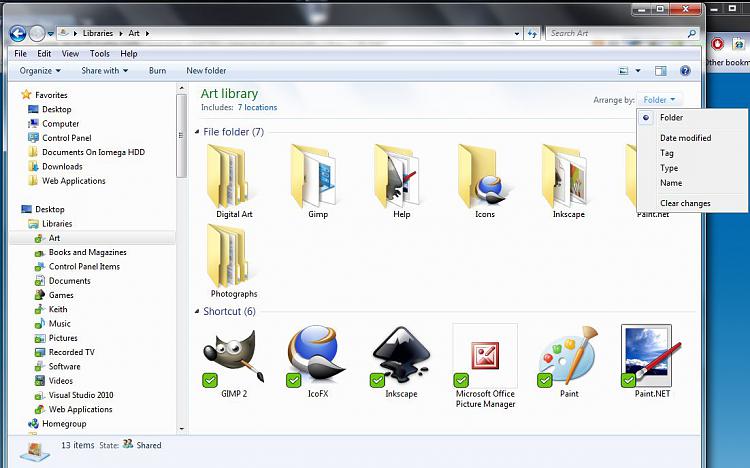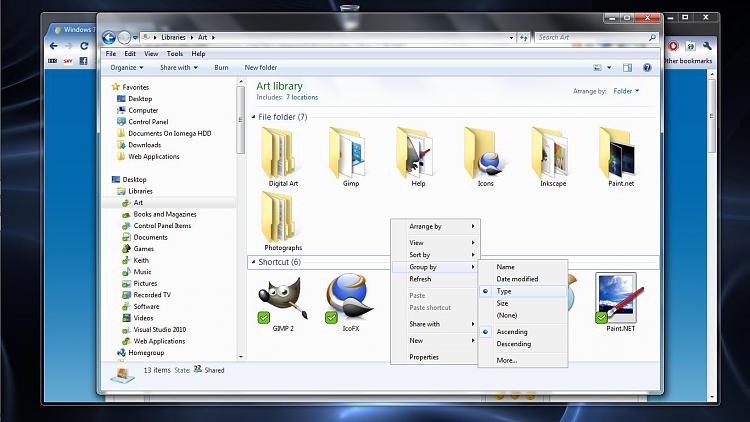New
#1
windows explorer
Hi,
I'm new to W7 (from XP) - my old machine just got too creaky for proper use.
My new machine runs fast - but I have one big gripe about Windows 7, and it goes like this ...
I'm a semi-organised individual, and kept most documents under (the old, XP) "My Documents". Many of these are in folders ("tax", "car", etc), but I have lots just lying "loose". In XP, I could open Explorer and select organise by "type" and then by "name" and I would then see all the folders grouped together and all file types (PDF, JPG, etc) likewise.
In W7, I can't get this. I can select organise by "folder", I see all folders together, everything else alphabetical - if I then select "type", it mixes up types from all folders.
It's driving me bonkers - is there anyway to recover the "old style" way of doing things, or do I have to go for a completely "folder-driven" means of storage?
(or go back to XP??)


 Quote
Quote