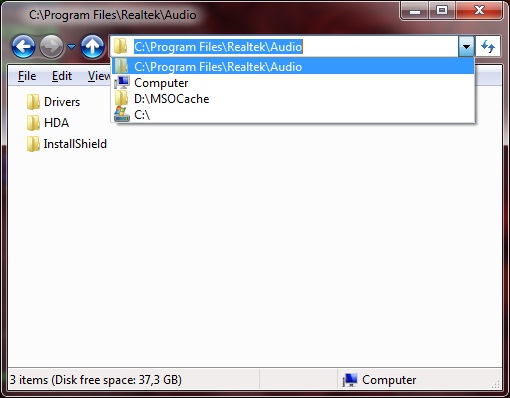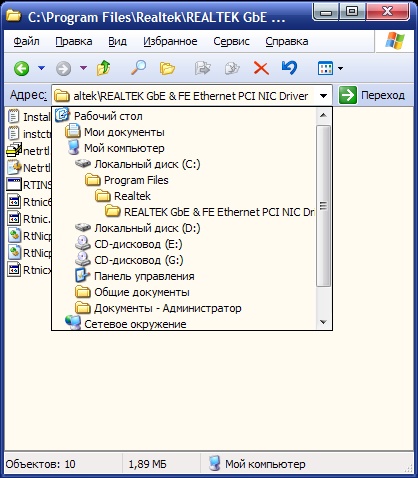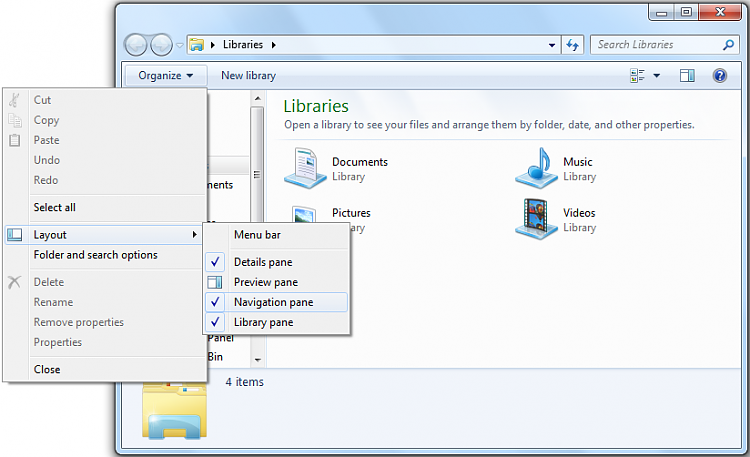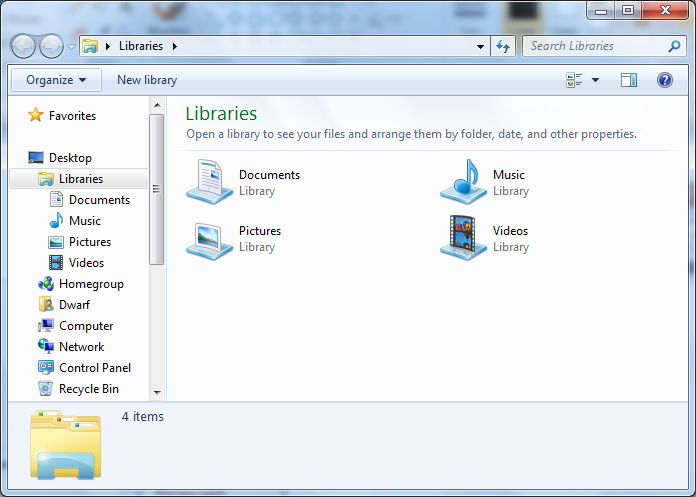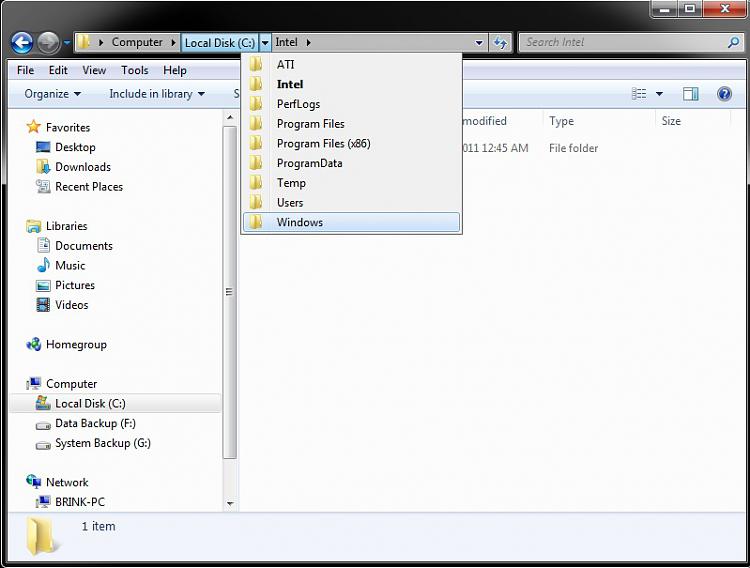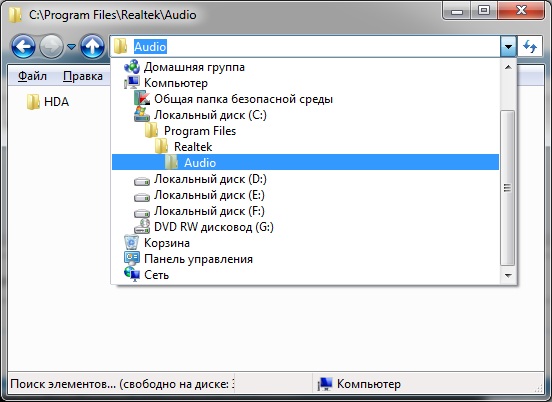New
#1
explorer's address bar dropdown menu (like in XP)
when i clicking drop down arrow at the end of the adress bar all i get is completely blank drop-down, with nothing in it at all. in XP clicking that arrow showed a drive/folder list. i need it in '7..


 Quote
Quote