New
#1
Sleep Option greyed out.
Title says it all. I have all the power down options available EXCEPT Sleep. It is greyed out(even in safe mode). I've searched the forums and found multiple threads. I have tried the registry tweaks, self-executable files to reactivate sleep, etc. all to no avail. The only other unfortunate option left is to reinstall 7
Other suggestions are much appreciated!
FYI: AND no, it's not related to graphics card. This option WAS available until, I believe, after an automatic win7 update. I DID try to revert; no luck.
P.S. I apologize if not in right forum.
Last edited by BPetkus; 15 Mar 2011 at 19:57. Reason: Addt'l info



 Quote
Quote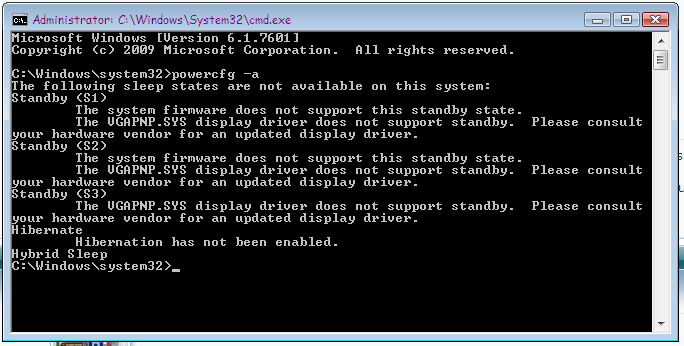
 Well, finally found the problem thx to Golden. After last Win7 update, unbeknownst to me, 7 reverted back to generic display driver. Installed Vista driver and everything hunky dory. FYI; Intel too lazy to create W7 driver for Intel 915 so had to use Vista.
Well, finally found the problem thx to Golden. After last Win7 update, unbeknownst to me, 7 reverted back to generic display driver. Installed Vista driver and everything hunky dory. FYI; Intel too lazy to create W7 driver for Intel 915 so had to use Vista.