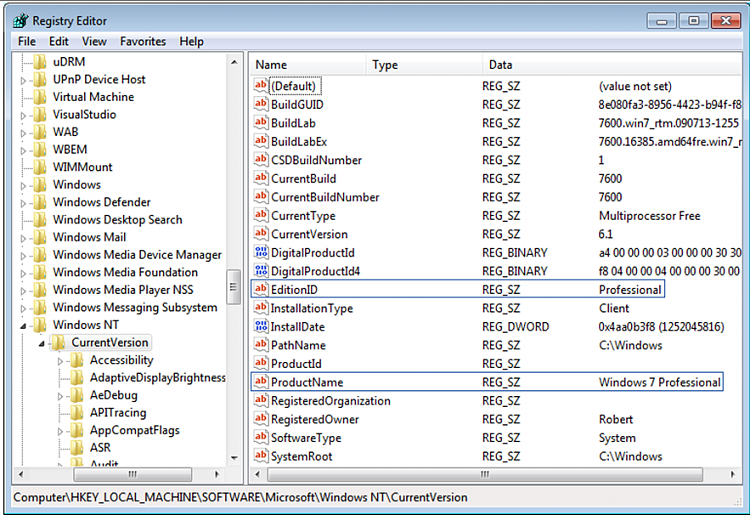New
#1
Downgrade un-genuine version of Win7 Ultimate to valid Win7HomePremium
Hiya,
I'm really new to this forum so I would love some help.
Recently ,I bought a copy of Windows 7 Ultimate off eBay. Thinking it was real, I installed it onto my laptop which had Windows 7 Home premium.
A message now comes up saying
'This version of windows is not valid, please insert valid key'
I put on my old Windows 7 Home Premium key but a message comes up saying
'The product key you entered will not work with this edition of Windows 7. You must either run Windows 7 setup or enter a Windows 7 Ultimate product key.'
I want to revert it back to Windows 7 Home Premium (which I have a valid product key for)without losing any data.
Thanks in advance,
tristancook
PLEASE HELP ME!!!
UPDATE 25/4/11
If I edit the registry keys and then repair install is it safe or not? Do I need to make a system restore? Or is there any way that microsoft can help me.
Thanks
Last edited by tristancook; 25 Apr 2011 at 02:18. Reason: Another question



 Quote
Quote