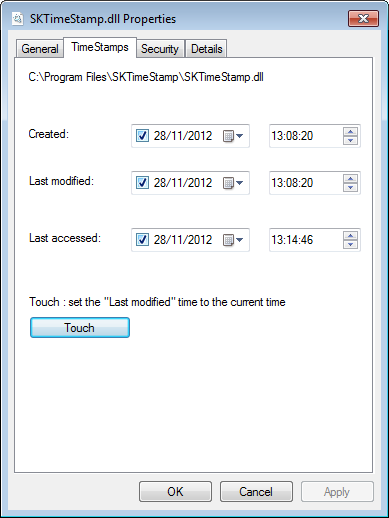New
#1
Copied files change modified date
I've hit a showstopper in Windows 7 for which I have so far been unable to find a workaround. I maintain my websites by duplicating all updated files in my local public_html directory tree to a new location, and then using FileZilla to upload only those files to the web server. This has always been simple in WinXP :
- use WinZip to archive everything in the directory tree
- open the archive, sort by date, and remove all older files
- select and extract the remaining files to the new location
Unfortunately the new version of WinZip seems to rely on the new "feature" of Windows 7 that copying a file resets its modified date, so this approach is no longer possible. I don't see any way to force it to keep the original modified date of the file in the archive. Things I've tried so far to resolve my problem are :
- RoboCopy
Does not seem to have any way to filter files to be copied by date.
- RichCopy
Looks like it should work, but the GUI selection of include/exclude filters does not work. Everything is copied, regardless of the selection, nor does that selection persist when you save the profile.
- 7-Zip
Can't find any way to hide the directories and show only the files when browsing the archive. Deleting the older files does not remove the no longer used directories. I can't see how to get the files to extract using their internal relative paths -- the dialog box mentioned in the help file does not come up on this machine.
- WinRAR
Can't find any way to show the files in a flat view when browsing the archive in order to remove the older files.
At this point I'm working on a bash script to run under cygwin as a last resort. Can anyone point me to something that is workable for this task?
Thanks for the help.


 Quote
Quote No change there then!
No change there then!