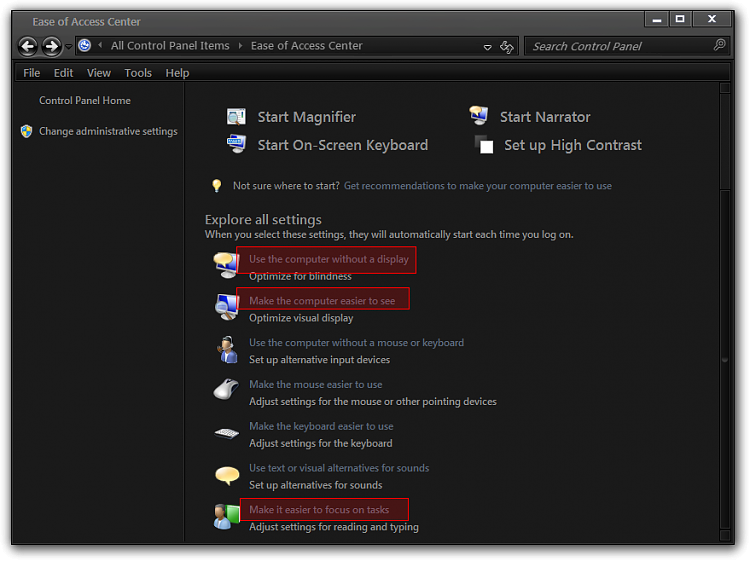New
#1
Magnifacation and audio??
Obviously I clicked on something inadvertently and now I have this magnifying glass
displayed on my desktop and this audio following my every move. Sorry for the nontechnical explanation but please tell me how to get rid of this frustrating process


 Quote
Quote