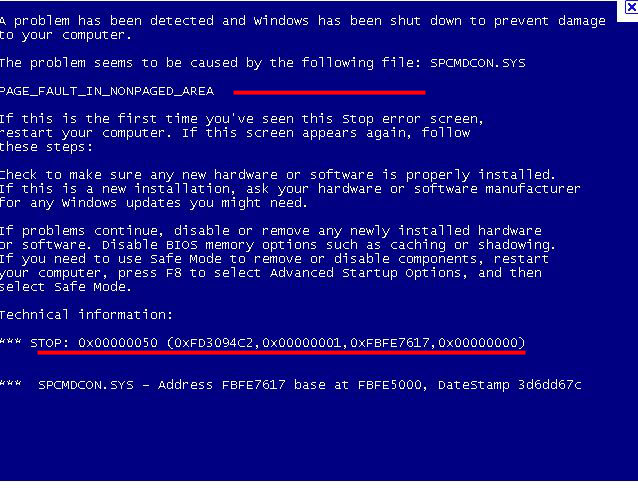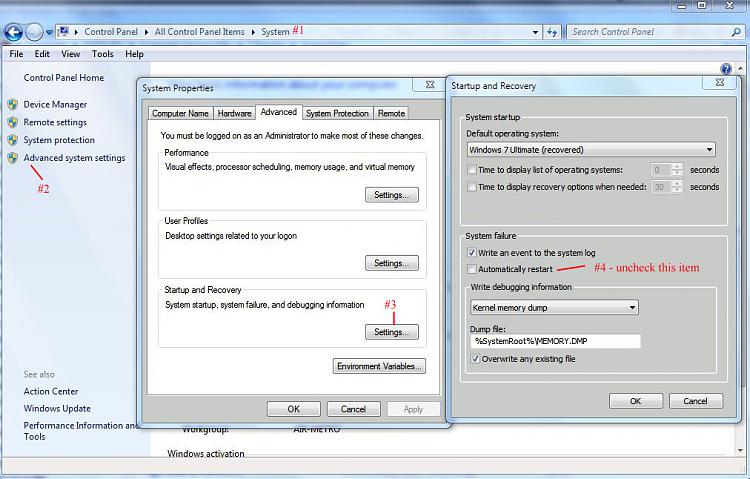New
#1
Hard Drive Back UP
My computer is f***ed and getting BSOD all the time. Thankfully, in safe mode, or in normal mode with no services or programs running at startup, it's stable enough to get my files, but the computer is useless, can't even go on the internet with it, and normal startup gives a BSOD. So I want to back up my hard drive (some 300gb) and format computer to factory settings. Question: if I choose back up my whole hard drive, will it back up those corrupted windows files (like in C/windows/system 32)? I only want to back up my data, not create a disk image of the computer or anything like that.


 Quote
Quote