New
#31
How do you delete /OpenWithProgids
-
-
New #32
-
New #33
-
New #34
Hello SIW2,
Well I hope the answer to that is that you have a self-less and helpful nature, attempting to assist those less fortunate in experience then yourself. I am sorry that I have been recalcitrant in keeping up with the posts on this issue. I am attempting now to catch up. As of yet I am still plaqued.
With regscanner or however, when I go to /Microsoft/Windows/CurrentVersion/Explorer/fileext/ say .wma, what should I delete, there are several subcategores and multiple entries in each. The first time I just went the the OpenWithProg section and deleted the one of three lines that said IrfanView. This was apparently incorrect as they have returned. Appreciate any of your assistance, now and in the past.
Glenn
-
New #35
-
New #36
Are you sure you have completely removed Irfanview from your system? Deleting the folder the program was installed to? Searching for any reference folder with the name irfanview, like in the user area ( your users name\Appdata\local and Roaming and in the All Users folders).
If the program is really removed/deleted/unistalled from your system then when you delete registry keys from that program or referencing that program they will NOT return.
You say some that you delete return. That shouldn't happen.
-
New #37
Hello again mitchell65,
I want to be crystal clearer. When I said they don't show up in the File Associations, I meant in the Windows Default Program options. Two that I remember are .rle and .wmf. In the registry they did show up, I just as of yet have been unable to rid myself of them successfully of a non-existent Open With Association or whatever the technical term is. I am trying not to do a default restore as I have numerous programs that take certain associations on purpose.
Thank you kind Sir!
Glenn
-
New #38
-
New #39
When in the Defaults program window you click " Associate a file type with a protocol or program" In the list that follows if as you say .rle and .wmf are not in the list I fear the only way you will solve your problems is a re install the operating system. I think you have a serious problem here. I have tried to ascertain how you could loose file extensions from the list and cannot so how it happened I have no idea!
-
New #40
Again I must say I appreciate all of your help. I have made snippets of what I see in the Registry Editor for .wma entry. It includes all the subsections in order. If you look you can see that Registry Editor show above the example I am showing, an entry for .wmf. Again this does not show up in the Default Applications.
Registry Editor for .wma
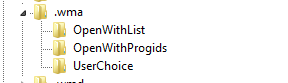
First Subsection
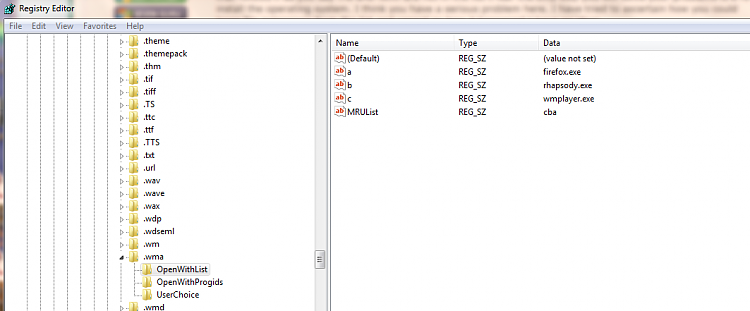
Second Subsection
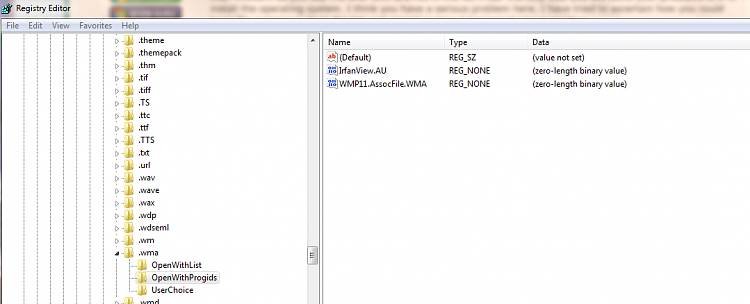
Final Subsection
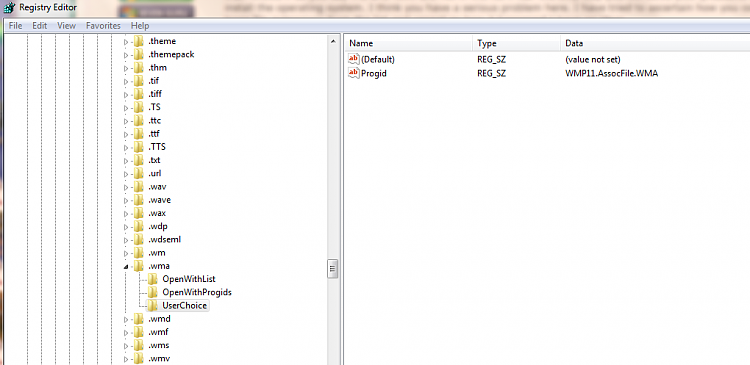
Hopefully you can tell me what of all or any of the entries in the subsections or the subsections themselves that should be deleted.
Thank you
Glenn
Related Discussions


 Quote
Quote