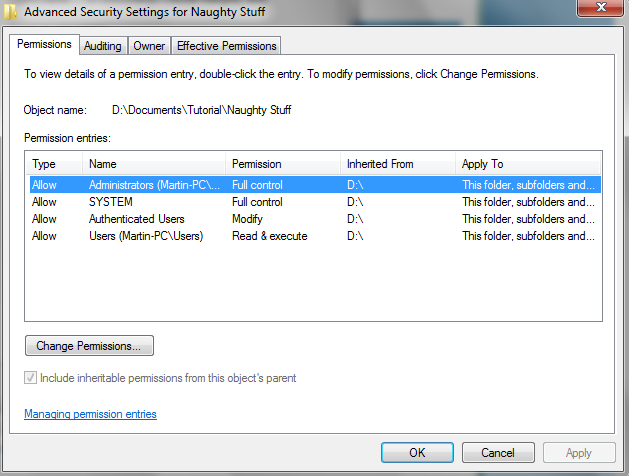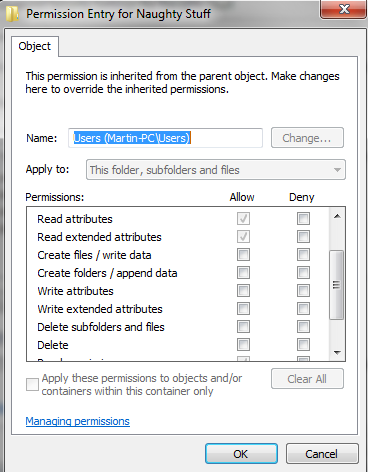New
#1
Family Safety
I'd like to know whether the function to block URLs in Family Safety (part of Live Essentials) would affect Internet Explorer only or system wide (on all browsers)?
Also, if I want to block certain user accounts to view and edit a specific folder, is it possible?


 Quote
Quote