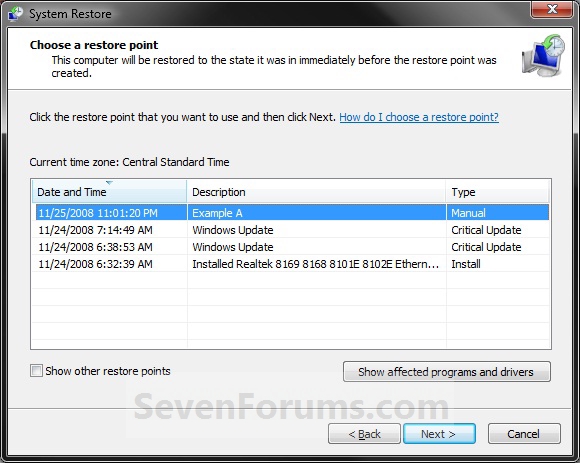New
#1
permission error
Hey guys,
It's my first post and I need help already. I did a search and did not see my specific issue sop here it goes.
My nephew was over and who know what he did but now when I go to download or run a program it gives me PERMISSION ERRORS. I can get a few things to run when I right click and run as admin or change the settings as I saw on other posts but I cant get important things to work like office or download anything. I made another user as admin and everything works fine but I lose all my documents and everything else that is set up on my account. here is the error boxes that shows up.
thanks for any help.
gators


 Quote
Quote